Your Staff Engagement Survey Is a Useless Vanity Metric
Discover effective staff engagement survey template ideas for 2025. Boost your team’s involvement and gather meaningful feedback easily.
Posted by
Related reading
Your Training Is a Waste of Money. Here's How to Fix It.
Discover essential training survey questions to gather valuable feedback and improve your programs. Read our expert tips now!
You think you have a handle on morale because nobody's actively setting fire to their desk. You run an annual survey with questions so bland they make corporate accounting look like a rave. Then you present a PowerPoint showing a 7/10 "happiness score" and pat yourself on the back, while your best engineer is updating their LinkedIn profile on their second monitor.
Let's be real. That survey isn't a tool. It's a security blanket. It’s an HR checkbox that lets you sleep at night while your company's culture slowly rots from the inside out. You're confusing silence with agreement, and it’s going to cost you your best people. Ignore what your team is actually thinking, and you’ll be lucky to survive the quarter.
A staff engagement survey template isn't for generating pretty charts. It's a diagnostic tool to find the cancer before it metastasizes. It’s how you find out that your star manager is a tyrant, or that the new "streamlined" workflow is actively sabotaging your biggest project. This list isn't a friendly tour of HR tech. It's an armory of templates and tools to help you stop guessing and start knowing what’s actually going on in your company. We’ve even included some key team engagement metrics to track if you need to speak the language of the board.
1. SurveyMonkey: The Old Guard That Still Works
SurveyMonkey is the Toyota Camry of survey tools. It’s not exciting, but it’s reliable, everyone knows how it works, and it gets the job done without any fuss. You use this when you need to show a skeptical board a graph that says, “Our team is 15% less engaged than the industry average.” That kind of blunt data gets budgets approved.
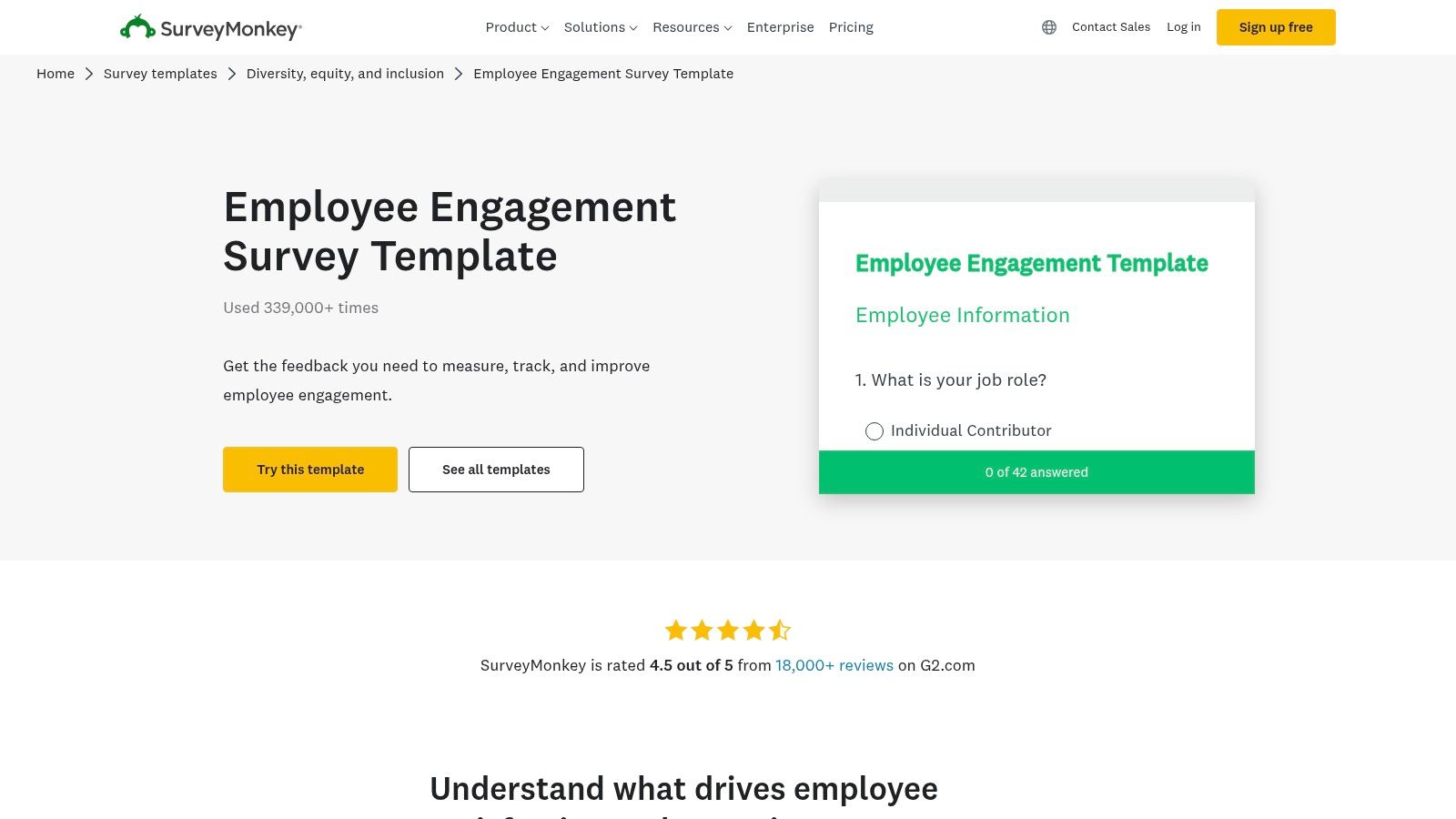
But don't you dare send their generic template. Your team can smell a lazy, off-the-shelf survey from a mile away, and it screams, "We're legally obligated to ask for your opinion." If you don't customize at least 20% of the questions to your actual projects and problems, you’re just insulting their intelligence. Even a small tweak shows you’re paying attention, not just going through the motions.
Core Features & Use Case:
- Best For: Founders who need industry benchmarks to prove to a board that they have a problem.
- Key Feature: Benchmarking. It's the only feature that matters for making a data-backed case for change.
- Pricing: The free plan is a toy. Pay up for the features that make it useful.
- Link: SurveyMonkey Employee Engagement Template
One-liner takeaway: Use SurveyMonkey when you need corporate-friendly data to justify your existence.
2. Jotform: The Ultimate Form-Building Swiss Army Knife
Jotform isn’t just a survey tool; it’s a workflow engine for the scrappy founder. You use this when you want feedback to actually trigger something. Don't just ask questions—build a process. It’s for founders who believe that a problem identified should be a problem assigned.
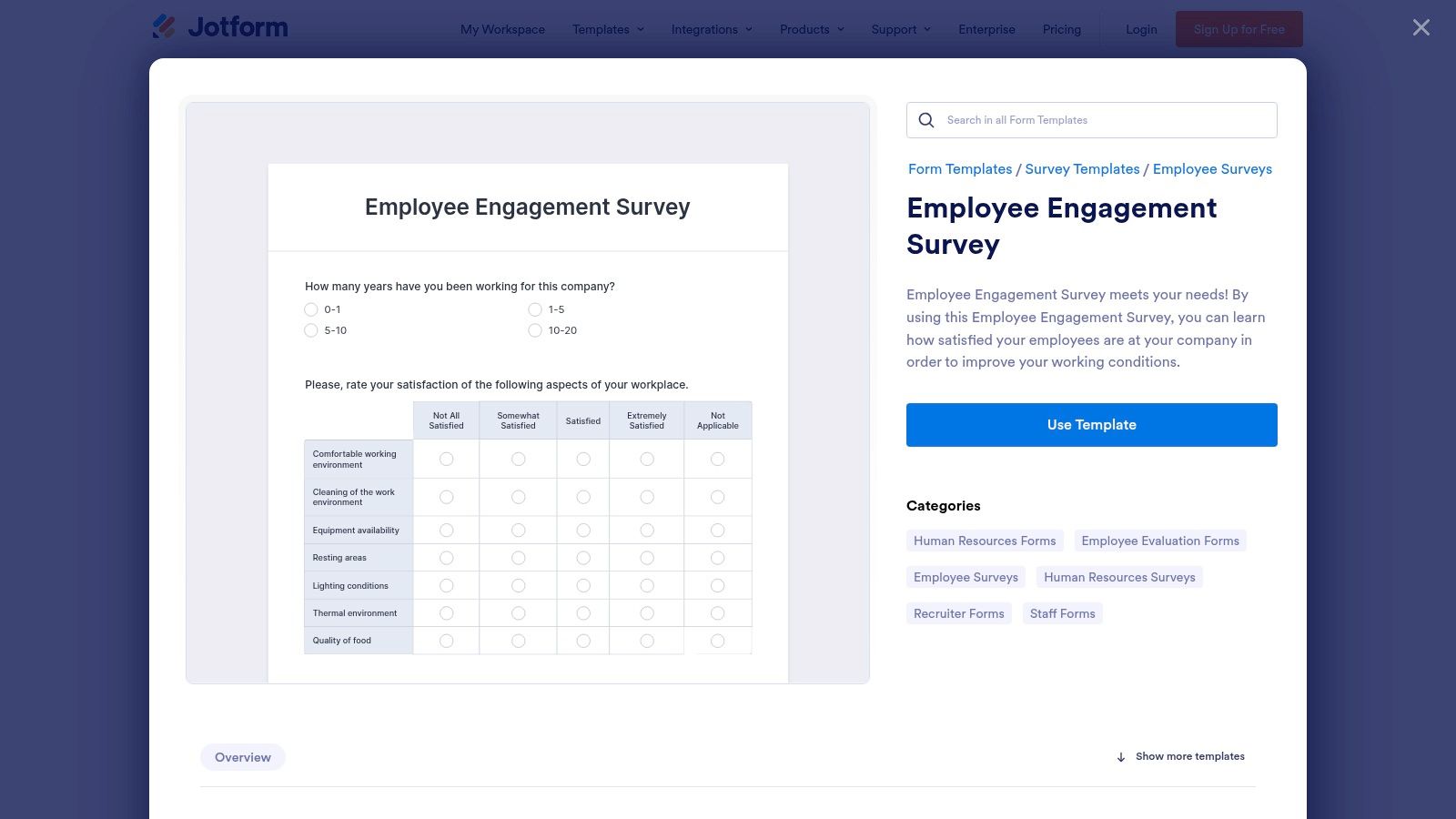
The magic isn't the drag-and-drop builder; it's the integrations. Imagine a negative comment automatically creating a Trello card assigned to the right manager. That's not just collecting data; that's building an accountability machine. Using their template as-is is a waste. Leverage the integrations to build a feedback loop that proves you’re not just listening—you’re acting.
Core Features & Use Case:
- Best For: Ops-minded founders who want to turn feedback into automated, trackable actions.
- Key Feature: The insane number of App Integrations that connect to tools you actually use, like Slack and Trello.
- Pricing: The free plan is fine to test it. You'll pay once you get serious about volume.
- Link: Jotform Employee Engagement Survey
One-liner takeaway: Use Jotform when your survey needs to do something with the answers.
3. Etsy: The Scrappy, DIY Option for Startups
Yes, Etsy. Before you scoff, think about it: for less than the price of a coffee, you can get an editable Word or Google Doc template and be done with it. No new SaaS subscription, no learning curve. This is for the founder who values speed and frugality above all else. It's the ultimate bootstrapped solution.
This isn't for deep analytics. This is for getting a "good enough" survey out the door today. You're buying a framework built by some HR consultant hustling on the side, and that's perfectly fine. You can customize it to death, making it reflect your startup's actual chaos instead of some corporate fantasy. It proves you care enough to ask, without wasting runway on another monthly bill.
Core Features & Use Case:
- Best For: Early-stage startups where every dollar is scrutinized and speed is paramount.
- Key Feature: Instant Digital Download. Buy it, own it, edit it. No strings attached.
- Pricing: A one-time fee that's usually under $10.
- Link: Etsy Employee Engagement Survey Template
One-liner takeaway: Use Etsy when you need a cheap, fast, and fully editable template without another damn subscription.
4. SurveyLegend: The Visual Standout
If your team is allergic to corporate-looking garbage, SurveyLegend is your weapon. It’s designed to be visually engaging, which isn't just fluff—it dramatically increases completion rates, especially with younger, design-sensitive teams. You use this to make your survey feel like part of your culture, not a command from HR.
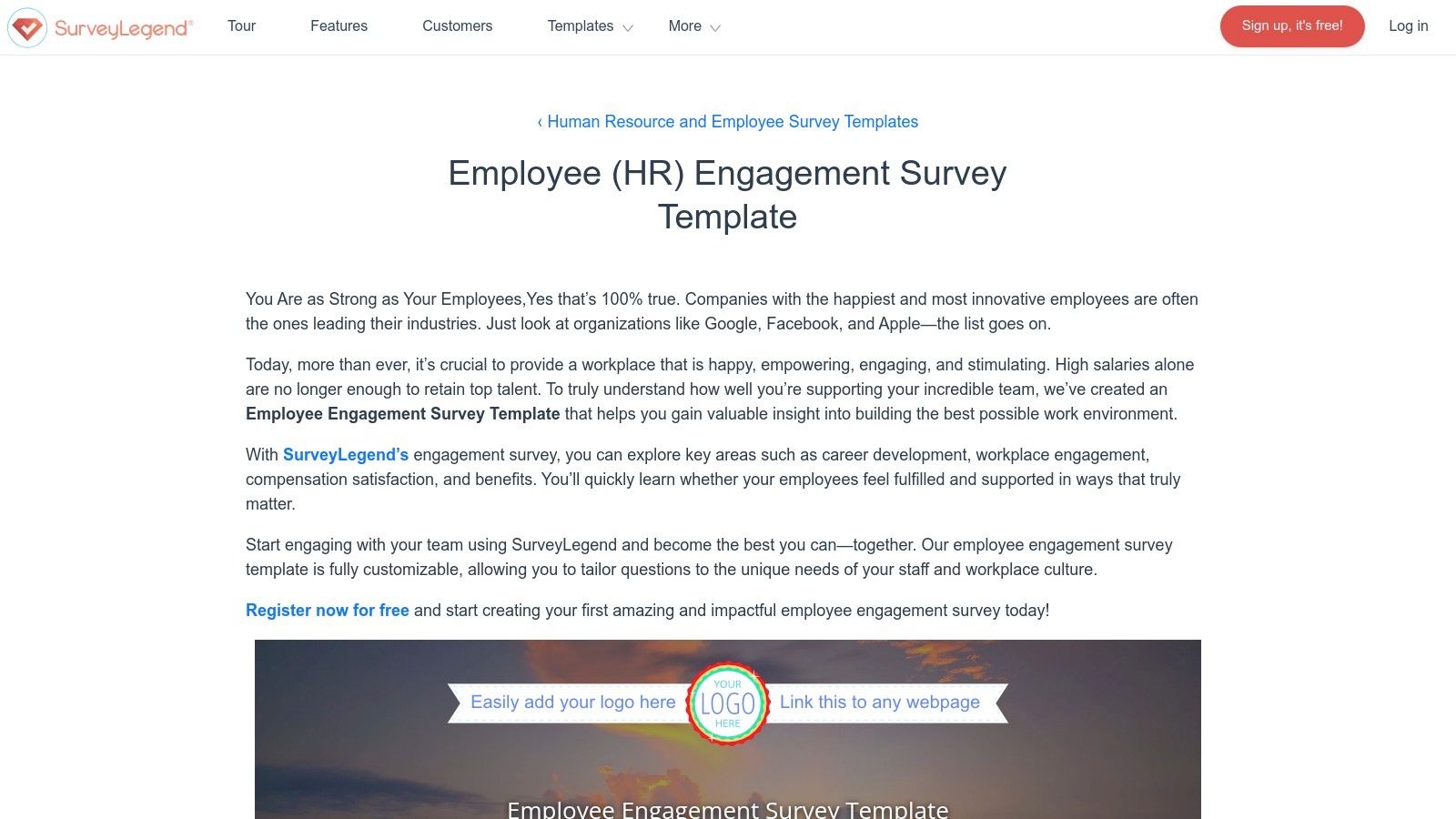
Its real power is making your internal tools look like you give a damn. Tweak the colors, change the background, match your brand. The goal is for an employee to open it and think, "Oh, this is a us thing," not, "Here we go again." It’s a small psychological trick that signals this isn’t another box-ticking exercise.
Core Features & Use Case:
- Best For: Creative agencies and modern startups where brand and aesthetics are part of the DNA.
- Key Feature: The Visual Customization engine. Make your survey not look like a survey.
- Pricing: The free plan is generous. You'll pay to get rid of their branding and get real analytics.
- Link: SurveyLegend Employee Engagement Template
One-liner takeaway: Use SurveyLegend when your survey needs to look as good as the insights you hope to get.
5. TeamSense: The No-Nonsense PDF for Offline Teams
You have people working on a factory floor or in a warehouse. You think they’re going to log into some slick SaaS platform to give you feedback? Get real. TeamSense understands this. They offer a simple, printable PDF for when your reality is clipboards, not dashboards. This is for the part of your business that actually touches physical things.

The downside is obvious: someone is stuck doing manual data entry. Don't use this for your 500-person company unless you hate your HR manager. But for a quick check-in with a 30-person ops team, it’s perfect. It shows you’re willing to meet them where they work, which builds more trust than any automated email ever will.
Core Features & Use Case:
- Best For: Businesses with a significant non-desk workforce in manufacturing, logistics, or retail.
- Key Feature: It's a Printable PDF. No logins, no internet, no friction.
- Pricing: Free. As in, actually free.
- Link: TeamSense Employee Engagement Survey Template
One-liner takeaway: Use TeamSense when your team lives in the real world, not a web browser.
6. Asana: Turning Feedback into Action Items
This is a genius move for one reason: it forces you to act. Most survey feedback dies a slow death in a forgotten PowerPoint deck. Running your survey in Asana turns answers into accountable tasks with owners and deadlines. This is for founders who are sick of the "survey and forget" cycle.
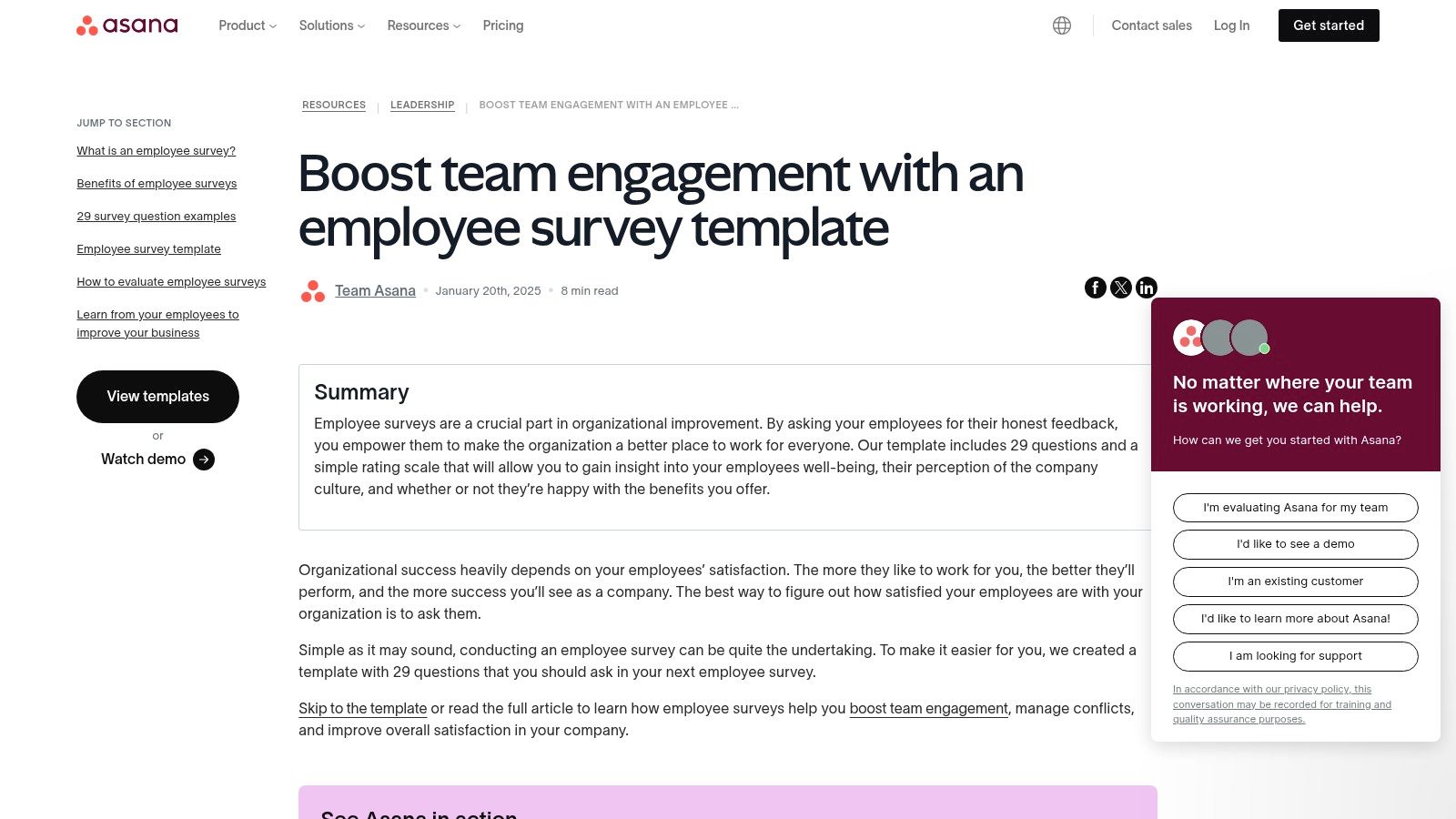
The power is in the workflow. A comment about bad communication gets turned into an Asana task assigned to the head of engineering. Now it's not just a complaint; it’s a trackable item on a project board titled "Fix Our Broken Culture." It makes accountability public and proves to your team that their voice leads to action, not just more meetings.
Core Features & Use Case:
- Best For: Teams already living in Asana who want to operationalize their response to feedback.
- Key Feature: The ability to turn a form submission into an assignable task.
- Pricing: You'll need a paid Asana plan to make this work. The template is just the bait.
- Link: Asana Employee Survey Template
One-liner takeaway: Use Asana when you’re serious about turning complaints into a project plan.
7. Harvest: The No-Frills PDF for Quick Wins
Harvest, the time-tracking people, offers a free PDF template. That's it. It’s the polar opposite of a complex HR platform. You use this when you’re a small team and you just need a quick pulse check without another software subscription. It’s for the founder who’s more focused on shipping product than analyzing sentiment but knows they still need to ask.
Its simplicity is a double-edged sword. You have to print it and tally results by hand. But this forces you to read every single word instead of glancing at a dashboard. The questions are tilted towards productivity and workload, which makes sense coming from Harvest. It's a great add-on if you're already tracking time and want to know the "why" behind the hours.
Core Features & Use Case:
- Best For: Small teams needing a fast, free pulse check without any software overhead.
- Key Feature: It's a PDF. Simple, instant, and low-tech.
- Pricing: Free.
- Link: Harvest Employee Engagement Survey Template
One-liner takeaway: Use Harvest when you need a printable survey yesterday and can handle the manual work.
8. Typeform: The Survey That Doesn't Feel Like a Survey
If your team has "survey fatigue," Typeform is the cure. It asks one question at a time in a conversational way. This isn't just about pretty design; it’s a psychological hack that makes giving feedback feel less like a test and more like a text message exchange. You use this when you need honest answers from a team that’s jaded by corporate checklists.
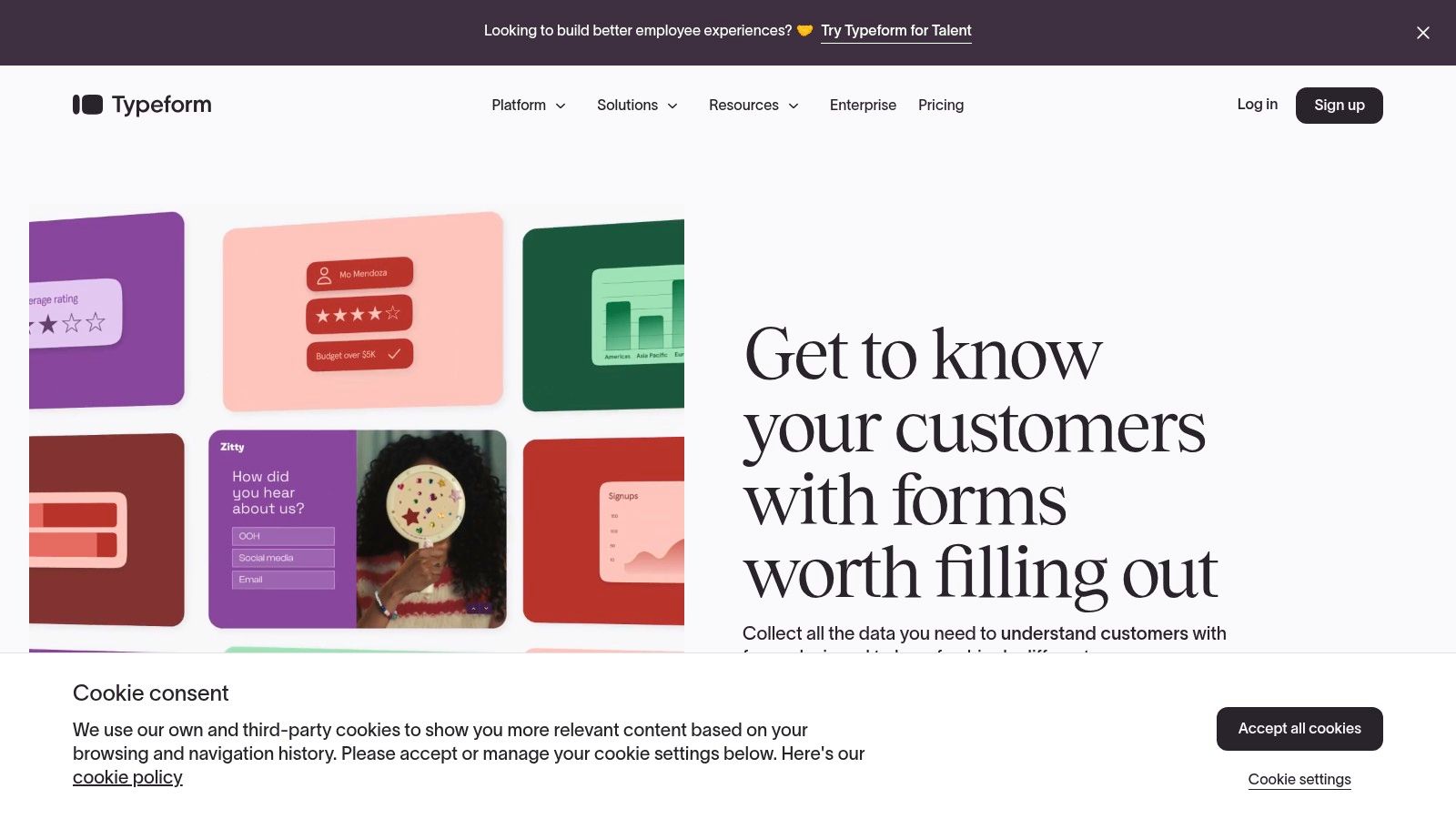
The high completion rate is its superpower. But don't get lazy. Use its conditional logic. If an employee says they're unhappy with their manager, your next question should be a free-text box asking "Why?" not a generic question about company benefits. This makes the survey feel smart and responsive, showing you’re actually drilling down, not just broadcasting.
Core Features & Use Case:
- Best For: Design-conscious companies or any team that is utterly unresponsive to traditional forms.
- Key Feature: The Conversational Interface. It’s why people will actually finish it.
- Pricing: Free plan is basically a demo. You need to pay to get any real use out of it.
- Link: Typeform Employee Engagement Survey
One-liner takeaway: Use Typeform to fight survey fatigue when you need real answers from a checked-out team.
9. Google Forms: The No-Budget, No-Excuses Option
Stop making excuses about budget. Google Forms is free, it’s fast, and your team already knows how to use it. For a startup just starting to collect formal feedback, it's all you need. You use this when you have zero dollars and need a survey live by end of day.
Its killer feature is the dead-simple integration with Google Sheets. All responses pour into a spreadsheet in real-time. There are no fancy dashboards to distract you. You are forced to read the raw, unfiltered feedback. Its lack of design options is a benefit; it feels less like a corporate mandate and more like a genuine question from a founder. While great for internal feedback, you can find other methods in our guide to the best customer feedback tools.
Core Features & Use Case:
- Best For: Founders with no budget who need to stop guessing and start asking.
- Key Feature: The seamless Google Sheets integration. Your data is organized automatically, for free.
- Pricing: Free. Zero. Zilch.
- Link: Google Forms
One-liner takeaway: Use Google Forms when you have zero budget and zero excuses left.
10. Qualtrics: The Enterprise-Grade Powerhouse
Qualtrics isn’t a survey tool; it’s an experience management platform. You don't "try out" Qualtrics. You commit to it. This is for when you need to treat employee feedback like a data science problem. If you need to build predictive models on what drives attrition and present them in a board meeting, this is your weapon.
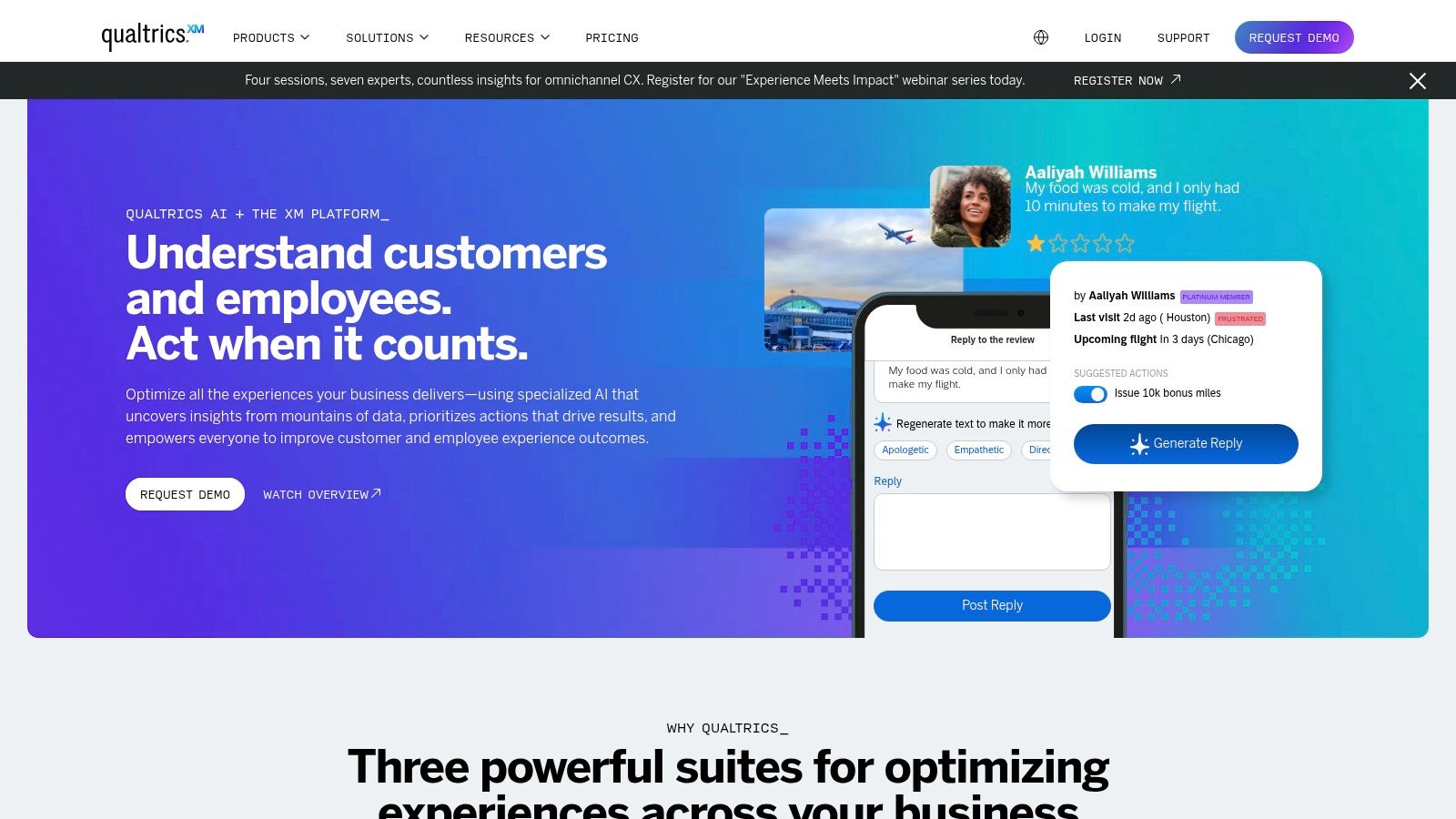
Its power is its biggest weakness. The learning curve is brutal, and it’s massive overkill for most companies. Don't even think about it unless you have a dedicated data person who will own it. Using their standard template is like buying a Ferrari to go grocery shopping. Its value is in the custom logic and deep analytics that let you dissect your organization's specific problems.
Core Features & Use Case:
- Best For: Large enterprises and data-obsessed HR teams that need predictive analytics.
- Key Feature: Advanced Analytics. It lets you find the root causes, not just the symptoms.
- Pricing: "If you have to ask, you can't afford it." Contact sales for a custom quote.
- Link: Qualtrics Employee Engagement
One-liner takeaway: Use Qualtrics when you need to treat employee engagement as a data science problem.
11. Zoho Survey: The Ecosystem Play for Engagement
If your company runs on Zoho, using anything else for surveys is just creating unnecessary work. Zoho Survey is the obvious choice for teams already in the ecosystem. It plugs right into Zoho People and their CRM, turning feedback into data you can actually use without the hell of managing CSV files.
This is for the founder who prioritizes integration over a standalone "best" tool. Its power isn’t in the survey itself, but what happens after. A low score can trigger a workflow in your CRM. Engagement data can live right in an employee's HR profile. It turns a survey from a static report into a living part of your ops stack. Don’t complicate your life if you don't have to.
Core Features & Use Case:
- Best For: Companies that are all-in on the Zoho suite.
- Key Feature: Native Zoho Ecosystem Integration. It makes data flow without friction.
- Pricing: The free plan is weak. The paid plans are affordable.
- Link: Zoho Survey Employee Engagement Template
One-liner takeaway: Use Zoho Survey if your company runs on Zoho and you value your sanity.
12. QuestionPro: The Power User’s Playground
QuestionPro is for the leader who views survey design as a surgical tool. This isn't for a simple pulse check. It's for when you have a hunch—"I think the marketing team is about to quit"—and you need to build a sophisticated survey to find out why without causing a panic.
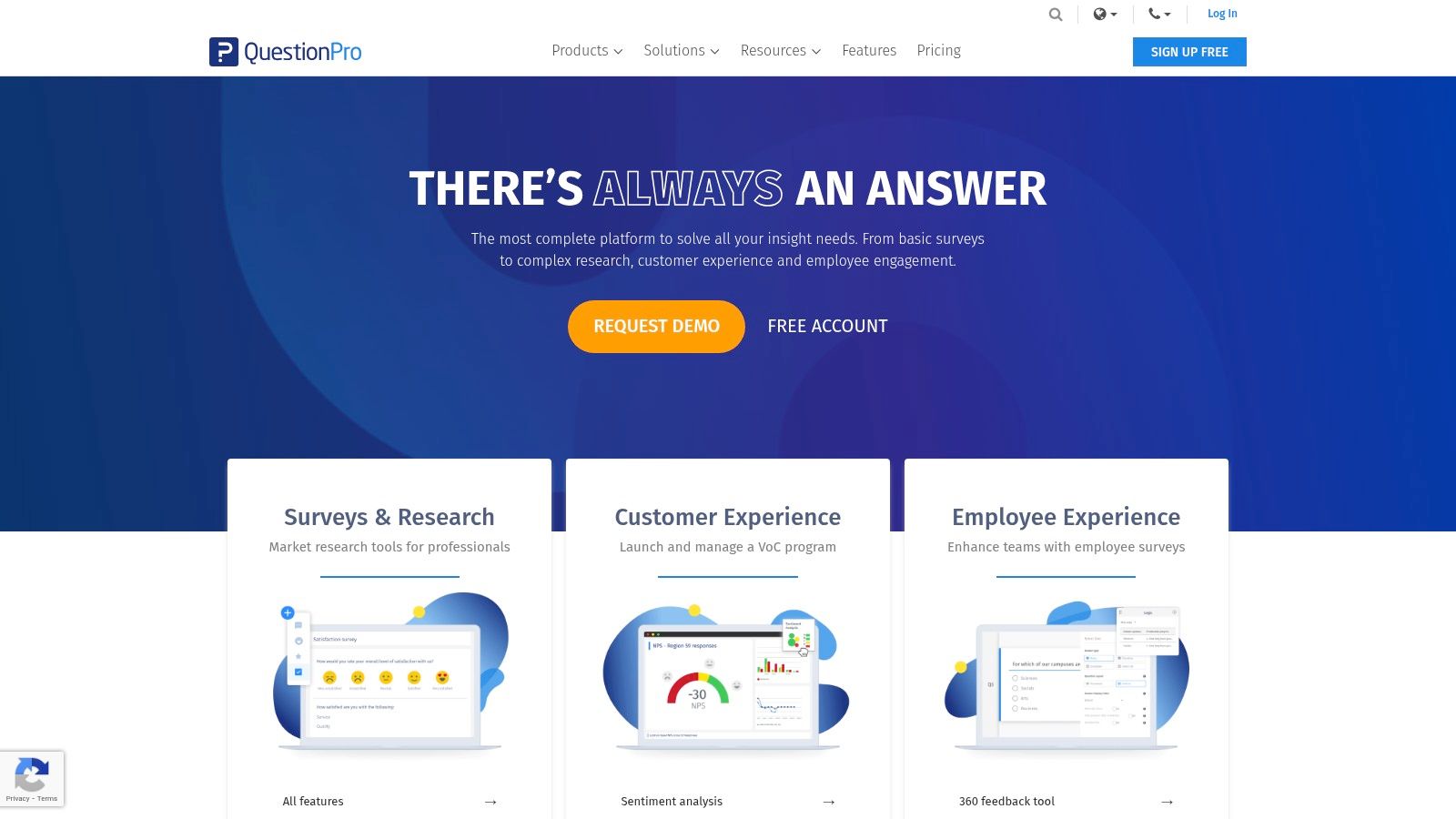
Its strength is deep customization. You can build complex branching logic so employees only see relevant questions. This yields cleaner data and fights survey fatigue. Don't just use their template; use the advanced logic to build a dynamic survey that feels like an intelligent conversation, not an interrogation. This level of detail is why it also ranks as one of the best customer feedback tools.
Core Features & Use Case:
- Best For: Data-driven orgs needing to run a targeted investigation into a specific engagement problem.
- Key Feature: Advanced Survey Logic that lets you build smart, personalized survey paths.
- Pricing: Has a free plan, but you need to pay to unlock the features that make it worth using.
- Link: QuestionPro Employee Engagement Template
One-liner takeaway: Use QuestionPro when a generic survey won’t cut it and you need to go deep.
Key Feature Comparison of 12 Staff Engagement Survey Tools
| Platform | Core Features/Characteristics | User Experience / Quality ★ | Value Proposition 💰 | Target Audience 👥 | Unique Selling Points ✨ | Price Points 💰 |
|---|---|---|---|---|---|---|
| SurveyMonkey | Customizable templates, benchmarking, advanced analytics | ★★★★ User-friendly, secure | Robust, industry-standard insights | Mid-large businesses | Benchmarking, multi-platform integration | Paid subscription required 💰 |
| Jotform | Drag-and-drop builder, 100+ app integrations, mobile-friendly | ★★★★ No coding, real-time data | Flexible, app integration | SMEs, non-tech users | Extensive integrations, ease of use ✨ | Free with limits, paid plans💰 |
| Etsy | Instant downloadable, editable Word/Google Docs templates | ★★★ Varies by seller | One-time purchase, affordable | Small businesses, freelancers | Variety of designs, no subscription | One-time purchase 💰 |
| SurveyLegend | Mobile-friendly, real-time analytics, customizable design | ★★★★ Intuitive, no coding | Free, visually engaging | Small to mid organizations | Free use, engaging visual design ✨ | Free with branding limits 💰 |
| TeamSense | Printable PDF, simple questions, no software needed | ★★★ Basic, easy to distribute | Free, minimal setup | Small orgs, low-tech teams | No installation, printable format ✨ | Free |
| Asana | Comprehensive questions, Asana integration, customizable | ★★★★ Boosts collaboration | Streamlines feedback + action | Teams using Asana | PM tool integration, action planning | Requires Asana account 💰 |
| Harvest | Downloadable PDF, simple design, time tracking focus | ★★★ Easy to implement | Free, complements time tracking | Teams using Harvest | Combines survey with productivity tools | Free |
| Typeform | Interactive design, customizable, multi-tool integration | ★★★★★ Engaging, high completion | Conversational surveys | SMEs, marketing teams | Interactive format, real-time analytics ✨ | Free with limits, paid plans💰 |
| Google Forms | Completely free, customizable, real-time analysis | ★★★★ User-friendly, multi-device | Free, seamless Google integration | All user levels | Integration with Google Workspace ✨ | Free |
| Qualtrics | Advanced analytics, benchmarking, customizable design | ★★★★★ Comprehensive, secure | Deep insights, high customization | Large enterprises | Enterprise-grade analytics & security 🏆 | Higher cost 💰 |
| Zoho Survey | Multiple question types, customizable themes, CRM integration | ★★★★ Easy, real-time reporting | Affordable, integrated with Zoho | SMEs, Zoho ecosystem users | CRM integration, diverse questions | Affordable tiers 💰 |
| QuestionPro | Advanced logic, customizable templates, strong support | ★★★★ Comprehensive, customizable | Extensive analytics, support | Mid-large organizations | Advanced logic, strong support | Tiered pricing 💰 |
Stop Admiring the Problem and Actually Fix It
You have the tools. You have the templates. You have zero excuses. But picking a staff engagement survey template is the easy part. It’s a 10-minute task. The real work—the work that separates founders who build lasting companies from those who just build pretty slide decks—starts after you hit "send."
Don't be the founder who collects data just to look at it. A chart showing a 7% drop in morale isn't an achievement; it's a diagnosis of your failure. The real gold isn't in the multiple-choice answers that tell you what the problem is. It’s buried in the messy, angry, typo-ridden open-ended comments that tell you why. That's where the truth is.
Your Team Is Screaming the Answers at You. Are You Deaf?
Most leaders hate the free-text comments. They're painful, they’re emotional, and they don’t fit into a tidy graph. Ignoring this feedback is like hearing a fire alarm and putting on headphones. It’s a fatal mistake. A tool gives you the "what" (a 2.7/5 satisfaction score). The comments give you the "why" ("because our project management tool is a dumpster fire and my manager is a ghost"). One is a vanity metric; the other is a roadmap to fixing your company.
So, how do you start?
- No budget, no time: Use Google Forms. Get it done today.
- Need to build a system: Use Jotform or Asana to turn feedback into action.
- Need a bazooka: Use Qualtrics, but only if you have someone who knows how to fire it.
The tool is a commodity. Your willingness to act is the only thing that matters. Once you find the problems, create a system for accountability. Try implementing a weekly tactical team review to force a regular cadence of addressing the ugly truths you uncover. Stop hiding from the truth in the free-text fields. It's the most valuable intel you'll ever get.
Stop wasting founder-level time reading hundreds of survey comments to find the one that matters and use Backsy to find the signal in your team's noise instantly.